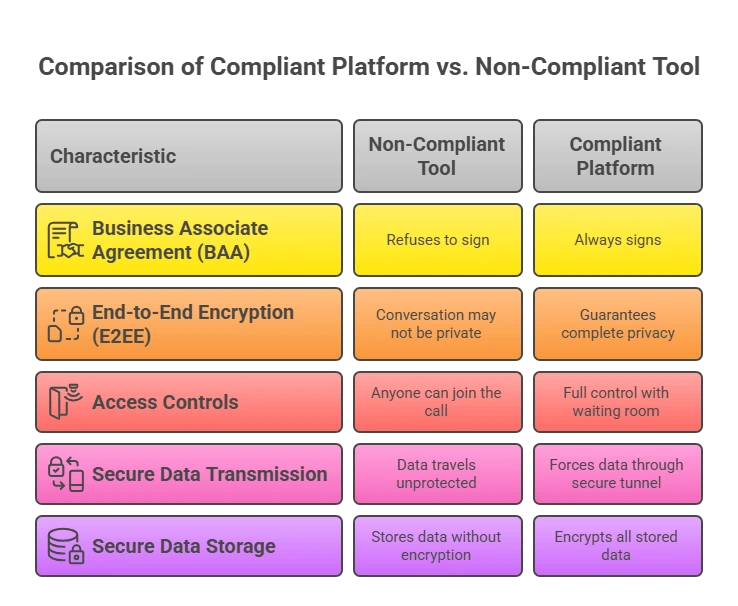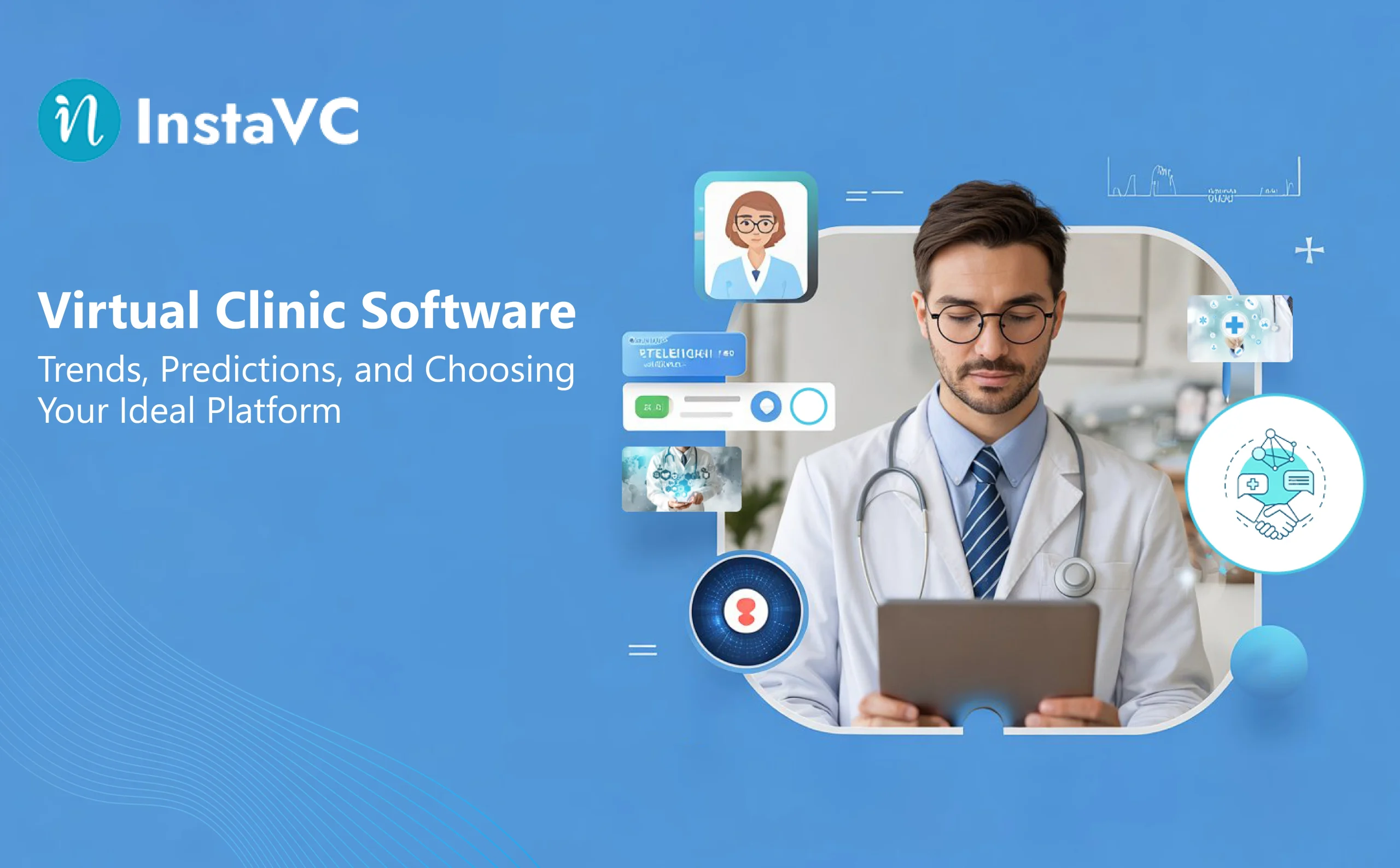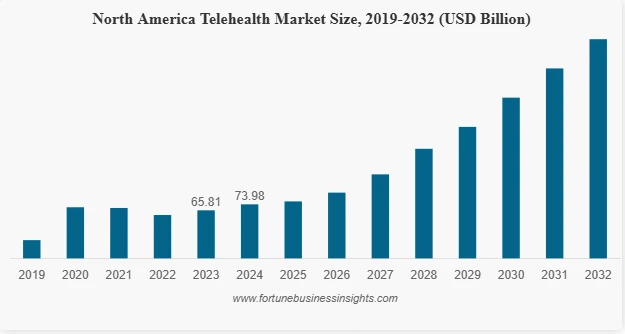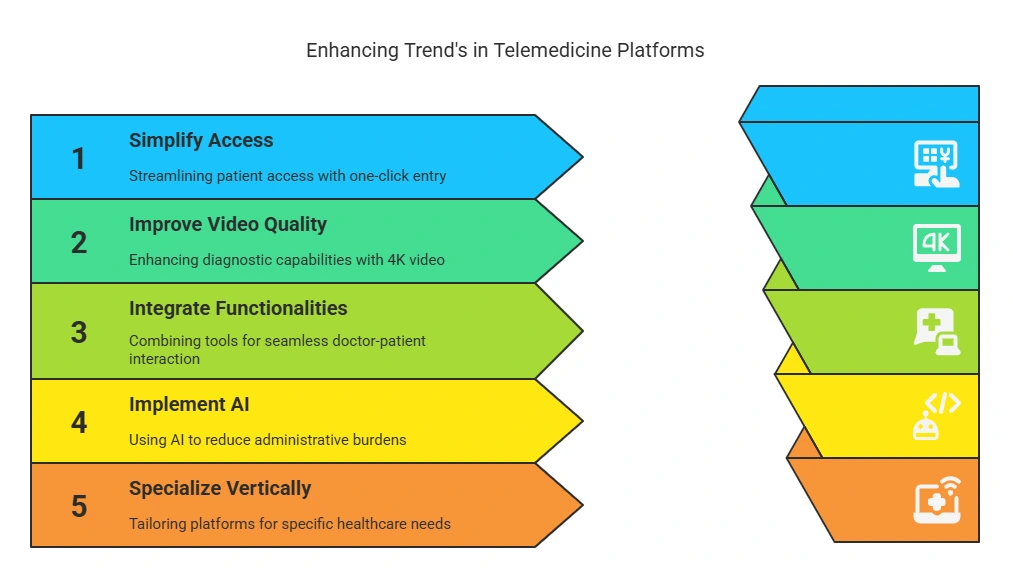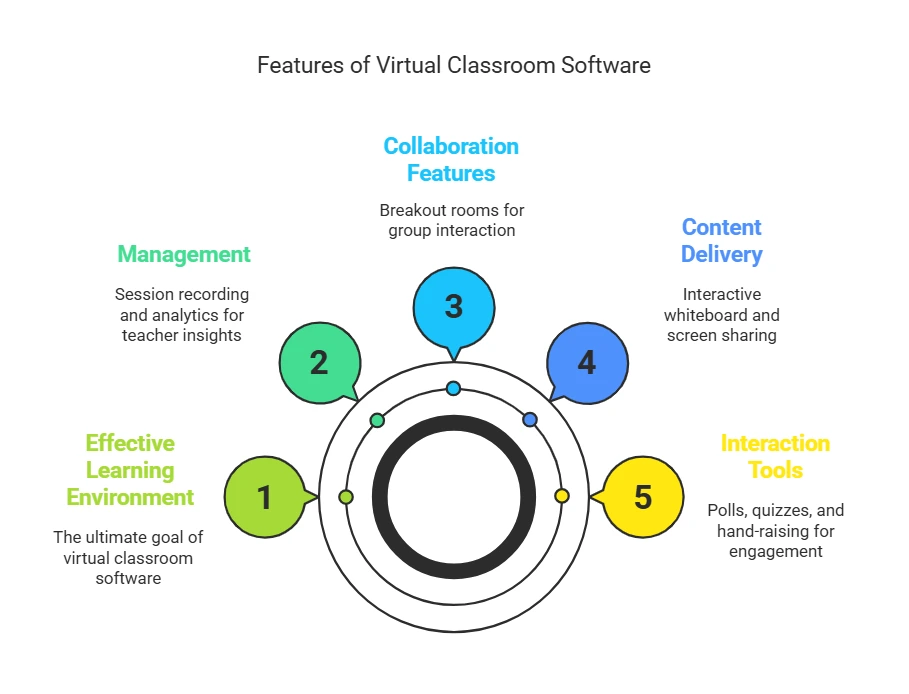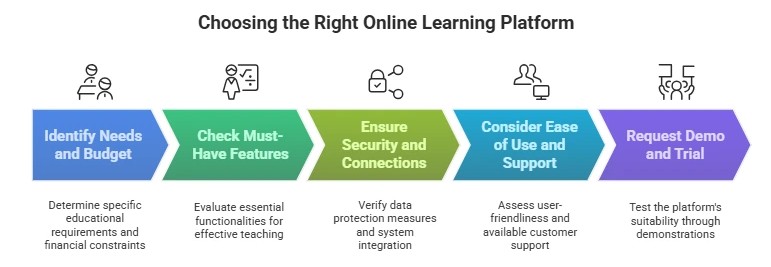Imagine for a moment that you are working in a physical office. You are sitting at your desk, and you need to ask a colleague a quick question. In the physical world, you would simply turn your chair around and speak. It is seamless. It is instant. You do not have to leave the building, walk down the street, enter a different building, and sign in at a front desk just to say hello.
Now, think about how we work online today. You are typing in a chat application. You decide you need to talk face-to-face. Often, this means you have to leave that application, open a completely different piece of software like Zoom or Teams, schedule a meeting, copy a link, go back to the chat, paste the link, and wait for the other person to click it. It feels like leaving your office building just to have a conversation.
This is where the concept of integrating video conferencing into your digital ecosystem comes in. When we talk about a “digital ecosystem,” we are simply referring to the collection of different computer programs and apps your company uses every day. This includes your email, your calendar, your chat tools, and the software you use to manage customer information. Integrating video conferencing means connecting your video tools to these other apps so they talk to each other. It effectively knocks down the walls between your digital rooms, allowing you to move from typing to talking as easily as turning your chair around in a physical office.
Table of Contents
- Why Integrate Video Conferencing Within Your Company’s Digital Ecosystem?
- 3 Implementation Paths to Video Conferencing Integration
- Which is the Right Implementation Path for You?
- Vendor Landscape and Selection Guide
- Making Digital Communication Feel Natural
- Ready to Take the Next Step?
- Frequently Asked Questions (FAQs)
Why Integrate Video Conferencing Within Your Company’s Digital Ecosystem
You might be wondering why this effort is necessary. After all, opening a separate video app only takes a few seconds. While those seconds seem small on their own, they add up to a massive amount of lost time and focus when you multiply them across every employee and every day of the year.
The primary reason to integrate is to eliminate what experts call context switching. Context switching happens when your brain has to stop one task and shift gears to manage a different tool. Every time you have to minimize a window to open a video app, your brain loses its train of thought. By integrating video directly into the tools you are already using, you preserve your focus. You stay in the flow of your work.
Another major reason is data accuracy. When your video tools are separate, information gets lost. If you have a video meeting with a client, you often have to manually type notes into your customer database afterwards. If you forget, that information is gone forever. When you integrate these systems, the computer can do this work for you. It can automatically log that a meeting happened, record how long it lasted, and even save the recording directly into the client’s file without you lifting a finger.
3 Implementation Paths to Video Conferencing Integration
There is no single way to achieve this. Depending on your budget, your technical skills, and your goals, you can choose from three distinct paths. We will look at these paths ranging from the easiest method to the most highly customized method.
Path 1: The “Connector” Strategy (Low Effort, High Speed)
The first path is what we call the Connector Strategy. This is the best place to start because it usually requires no technical skills whatsoever. This strategy relies on pre-built connections that software companies have already created for you.
In the software world, many of the tools you use every day already have these “plugs” ready to go. A common example is the integration between team chat apps like Slack and video tools. You can install a small add-on that lets you type a simple command in a chat channel to instantly start a video call. The video window pops up right there, or gives a one-click link for everyone in that channel.
This path is low effort because the hard work has already been done by the software vendors. It is high speed because you can usually set it up in minutes. You simply go to the settings menu of your favorite app, look for a section called “Integrations” or “Apps,” and search for your video conferencing provider. Once you click “Connect” and sign in, the two systems begin working together.
Path 2: The “Automation” Strategy (No-Code/Low-Code)
The second path is the Automation Strategy. For this path, you use “No-Code” or “Low-Code” automation tools. These are special platforms that act like a digital middleman or a universal translator. The most famous examples are tools like Zapier or Make. You do not need to know how to write computer code to use them, but you do need to think a little bit logically.
In this strategy, you set up “triggers” and “actions.” A trigger is the event that starts the process. An action is what happens next.
For example, you could tell the automation tool that the “trigger” is a new appointment being booked on your calendar. You then set the “action” to create a Zoom meeting link. You can then add a second “action” to email that link to the customer. You can even add a third “action” to send a message to your team’s chat channel saying a new meeting has been booked.
This strategy is powerful because it removes human error. You no longer have to remember to copy and paste links or send reminder emails. The robot does it for you every single time. It is called “No-Code” because you are usually building these workflows by dragging and dropping blocks on a screen rather than typing programming language. It requires a bit more effort than Path 1 because you have to design the workflow, but it gives you superpowers in how your team manages their time.
Path 3: The “Embedded” Strategy (High Effort, High Customization)
The third path is the Embedded Strategy. This is the most advanced method, but it is also the most rewarding. This is where you stop using other people’s apps and instead build video capabilities directly into your own website or mobile application.
In this path, you are making video a native part of your own software. That’s why this path requires high effort because you need software developers to write the code and maintain it.
To achieve this, your developers use a technology called an API (Application Programming Interface). In the software world, you might have heard this acronym before. It stands for Application Programming Interface.
An API is essentially a set of code instructions provided by a video company (like inAPI) that your developers can copy and paste into your own software. These instructions allow your website to borrow the powerful video technology from the provider while keeping your own look and feel.
This strategy gives you total control. When you use a standard app like Zoom or Teams, you have to accept their layout, their colors, and their logos. With the Embedded Strategy, you design the screen exactly how you want it.
This is the standard approach used by modern telehealth apps. When a patient needs to see a doctor, they do not want to download a generic app and figure out how to use it. They log into the hospital’s secure portal, click on the “Start Consultation,” button, and the doctor appears on the screen. The patient never has to download a new app or create a separate login. The video is simply a feature of the website they are already using.
Which is the Right Implementation Path for You?
With three different paths available, it can be overwhelming to decide which one to choose. The good news is that you do not have to choose just one forever. You can evolve through them as your needs change. Here is a simple way to help you decide where to start.
Start with Path 1
You should almost always start with Path 1. It is the “low hanging fruit.” Look at the tools your team uses every single day. Check your email provider, whether it is Microsoft Outlook or Google Gmail. Check your Customer Relationship Management (CRM) system if you have one. Check your team chat app.
Go into the settings of these applications and see if they have a “one-click” integration for video. If they do, turn them on immediately. There is very little downside to this. It costs nothing in terms of development time, and it immediately solves the problem of having to open multiple tabs just to start a meeting. If your team is small and you just need to talk to each other efficiently, Path 1 might be all you ever need.
Move to Path 2
You should move to Path 2 if you start noticing repetitive manual work. Pay attention to how your team spends their day. Are they manually copying and pasting the same email invitation text five times a day? Are they manually downloading a video recording from the cloud and then uploading it to a project management folder?
These are signs that the basic connectors from Path 1 are not enough. If you find your team acting like robots—doing the same simple task over and over again—it is time to look at a tool like Zapier or Make. This is also the right path if you need to connect two tools that are not very popular and therefore do not have a pre-built integration.
Reserve Path 3
You should reserve Path 3 for a very specific scenario. This path is usually not for internal team meetings. It is for when you are interacting with your customers.
If you are building a product or a service where the customer experience is everything, sending them to a generic “Zoom link” can feel unprofessional. It breaks the immersion. Imagine you are a luxury jewelry brand. You have a beautiful website. If a customer wants to see a diamond, and you send them a generic link that asks them to download software, the magic is broken.
In this case, you want the video to happen right there on your website. You want the colors to match your brand. You want the experience to be seamless. This is when you hire developers to use an API and embed the video. It costs more money and time to build, but it adds massive value to your brand.
Vendor Landscape and Selection Guide
Now that you understand the paths, you need to know who provides the technology. The world of video software is vast, but for the purpose of integration, we can divide the vendors into three main categories.
7.1 SaaS Platforms
The first group is the most familiar SaaS providers. SaaS stands for Software as a Service. These are the companies that sell ready-made video applications that you subscribe to, usually on a monthly basis.
The most famous names here are inMeet, Zoom, Microsoft Teams, and Google Meet. These platforms are excellent at what they do. They are reliable, millions of people know how to use them, and they are packed with features. If you want a standard meeting experience, they are perfect. If you want to build something unique, they can be limiting.
7.2 Programmable Video Providers (CPaaS)
The second group is less famous to the general public but incredibly powerful for businesses. We call them Programmable Video Providers or CPaaS. This stands for Communications Platform as a Service.
These providers are the engine behind the Embedded Strategy we discussed in Path 3. Instead of selling you a finished video application that you just log into, they sell the raw technology that powers video calling. They provide the code and the server infrastructure that your developers use to build video directly into your own website or mobile app.
Providers like inAPI are particularly notable in this space because they focus on making these building blocks secure and easy to use. inAPI is often the invisible force behind the platform you see.
If you have ever used eSanjeevani to consult a doctor online, you didn’t download a “Zoom” or “Teams” app. You simply logged into the government portal, clicked a button, and the doctor appeared on your screen. That seamless experience was powered by the same technology that drives inAPI.
7.3 Integration Middleware (iPaaS)
The final group of vendors does not provide the video itself, but they provide the glue that holds everything together. We call them Integration Middleware or iPaaS. This stands for Integration Platform as a Service.
These are the companies we mentioned in Path 2, such as Zapier, MuleSoft, or Make. They do not host your video calls. Instead, they sit in the middle between your video provider (like Zoom) and your other tools (like your email).
These vendors are essential if you are taking the Automation Strategy. When selecting a vendor in this category, you want to look at how many “connectors” they have. A tool like Zapier connects to thousands of different apps. This increases the chances that they can talk to the specific software your company uses. You also want to look at how easy they are to use. Some are designed for complete beginners with visual drag-and-drop interfaces, while others are more complex and meant for IT professionals.
Making Digital Communication Feel Natural
Integrating video conferencing into your digital ecosystem is not just a technical task. it is a way to respect your employees’ and customers’ time. Whether you start by simply flipping a switch in your calendar app or embark on a journey to build a fully custom video platform for your website, the goal remains the same. You are trying to make communication as natural and immediate as turning your chair around to talk to a colleague. By understanding these paths and the vendors available, you can build a digital workplace that flows smoothly, allowing your team to focus on their work rather than on the tools they use to do it.
Ready to Take the Next Step?
If your team is exploring embedded or API-based video integration, inAPI provides developer-friendly tools to get started quickly.
FAQs
What is video conferencing integration in a digital ecosystem?
It connects your video tools with other apps like email and chat so they work together seamlessly. This lets you start calls instantly without switching between different programs or copying links manually.
Why should companies integrate video conferencing into their digital ecosystem?
Integration saves time by stopping employees from constantly switching contexts to open separate video apps. It also improves data accuracy by automatically logging meeting details and recordings directly into your business systems.
Which business systems can be integrated with video conferencing platforms?
You can connect almost any tool your team uses daily, including email clients, calendars, and team chat applications. It is also very common to integrate video into Customer Relationship Management (CRM) systems and healthcare portals.
How do APIs enable video conferencing integration?
APIs act like a digital messenger that allows your custom software to “borrow” a video provider’s technology. They let developers build video features directly into your own website or app without needing to build the technology from scratch.
What are the steps to integrate video conferencing within a company’s digital ecosystem?
Start by checking if your current apps have pre-built “one-click” video connectors and turn them on. If you need more customization, use automation tools to connect apps or hire developers to embed video using an API.
Is video conferencing integration secure for enterprises?
Yes, reputable providers use strong encryption to ensure your conversations cannot be spied on by outsiders. When using an API or connector from a trusted vendor, your data remains protected and compliant with safety standards.